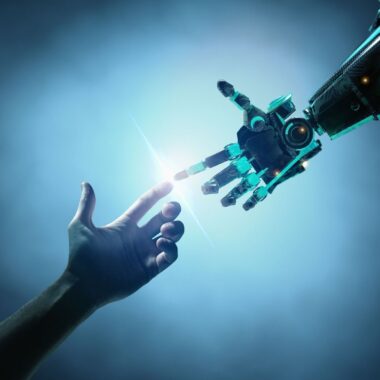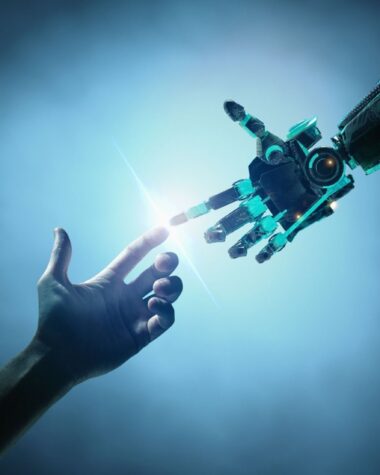Push notifications are a great way to keep your users engaged with your app. They can be used to send short messages, updates, or reminders to your users, even when they are not actively using your app. This can be a very effective way to increase user engagement and retention.
What are push notifications?
Push notifications are messages that are sent directly to a user’s mobile device, even when the app is not open. They are typically delivered by a notification service provider (NSP), such as Google Cloud Messaging or Apple Push Notifications Service.
How do push notifications work?
When a user installs an app that uses push notifications, they will be asked to grant permission for the app to send them notifications. Once permission is granted, the NSP will be able to send messages to the user’s device.
Why use push notifications?
There are many reasons why you might want to use push notifications for your app. Here are a few of the most common reasons:
- Increase user engagement: Push notifications can be a great way to keep your users engaged with your app. When users receive a notification, it reminds them that your app exists and that there is new content or information available. This can help to increase the number of times that users open your app and the amount of time that they spend using it.
- Improve user retention: Push notifications can also help to improve user retention. When users receive regular notifications, they are more likely to keep your app installed on their device. This is because they know that they will be able to receive updates and new content from your app on a regular basis.
- Drive app downloads: Push notifications can also be used to drive app downloads. For example, you could send a notification to users who have previously visited your website but have not yet downloaded your app. The notification could offer a discount or other incentive to download the app.
How to create effective push notifications
There are a few things that you can do to create effective push notifications:
- Keep them short and to the point: Users are more likely to read and engage with short notifications. Try to keep your notifications to 100 characters or less.
- Use clear and concise language: Make sure that your notifications are easy to understand. Use clear and concise language and avoid using jargon or technical terms.
- Personalize your notifications: Where possible, personalize your notifications to the individual user. For example, you could mention the user’s name or a recent action that they took in your app.
- Make your notifications relevant: Only send notifications that are relevant to the user. For example, if you have a news app, you could send a notification about a breaking news story.
- Use a call to action: Tell the user what you want them to do when they receive the notification. For example, you could ask them to open your app, read an article, or make a purchase.
Best practices for push notifications
There are a few best practices that you should follow when using push notifications:
- Don’t spam your users: Sending too many notifications can be annoying and can lead users to disable notifications for your app. Try to send a reasonable number of notifications, such as one or two per day.
- Respect user preferences: Users should be able to control how often they receive notifications. Make sure that your app allows users to opt out of receiving notifications or to change the frequency of notifications.
- Test your notifications: Before you send a notification to your users, make sure to test it to make sure that it looks good and that it works correctly.
Conclusion
Push notifications can be a great way to keep your users engaged with your app. By following the tips in this article, you can create effective push notifications that will help you to increase user engagement and retention.